Mastering No Code: A Beginner's Guide
- Sukumar Swain
- Sep 8, 2024
- 3 min read
In a world increasingly driven by technology, the ability to create digital content and tools without manually coding has become a valuable skill. As a student eager to expand your knowledge and skill set, delving into the realm of no code development can open up a world of possibilities. This guide aims to provide you with a comprehensive overview of key concepts, practical exercises, and resources to kickstart your journey into the exciting world of designing and developing without code.
Understanding No Code Concepts and Terminology
Before diving into the hands-on exercises, it's essential to grasp some fundamental concepts and terminology in the realm of no code development:
1. What is No Code?
No code refers to the process of building software applications and websites without the need for traditional programming languages like Python or JavaScript. Instead, no code platforms offer intuitive interfaces and drag-and-drop functionalities to create digital projects.
2. No Code vs. Low Code
While both no code and low code platforms aim to simplify the development process, the key difference lies in the level of customization and control. No code platforms are ideal for quick prototyping and simpler projects, whereas low code platforms offer more flexibility and customization options.
3. Key Terminology
Visual Development : Creating applications using visual interfaces rather than writing code.
Drag-and-Drop : A feature that allows users to drag elements onto a canvas to design applications visually.
Templates : Pre-designed layouts and components that users can customize to build their projects quickly.
Hands-On Exercises: Creating a Simple Project
Now, let's put your newfound knowledge to the test with a hands-on exercise to create a simple project using a popular no code platform. Follow these steps to design your project:
Exercise: Building a Landing Page
Sign up for a free account on a no code platform of your choice.
Choose a blank template to start your project.
Use the drag-and-drop interface to add elements like text, images, and buttons to create a visually appealing landing page.
Customize the colors, fonts, and layout to match your desired design.
Preview your landing page and make any necessary adjustments.
Congratulations! You've successfully created a simple project without writing a single line of code. This exercise demonstrates the power and accessibility of no code development tools for beginners.
Resources and Next Steps
To further enhance your skills in the field of no code development, consider exploring the following resources:
Online Courses : Platforms like Coursera and Udemy offer courses on no code development for beginners.
Community Forums : Join online communities like Reddit or Discord to connect with other no code enthusiasts and share knowledge.
YouTube Tutorials : Watch video tutorials from no code experts to learn new tips and tricks for designing and developing without code.
With these resources at your disposal, you can continue to hone your skills, explore advanced techniques, and stay updated on the latest trends in the world of no code development.
Remember, mastering no code is not just about creating applications; it's about unleashing your creativity and problem-solving skills in a way that transcends traditional coding barriers. Embrace the limitless possibilities that await you in the world of no code development!

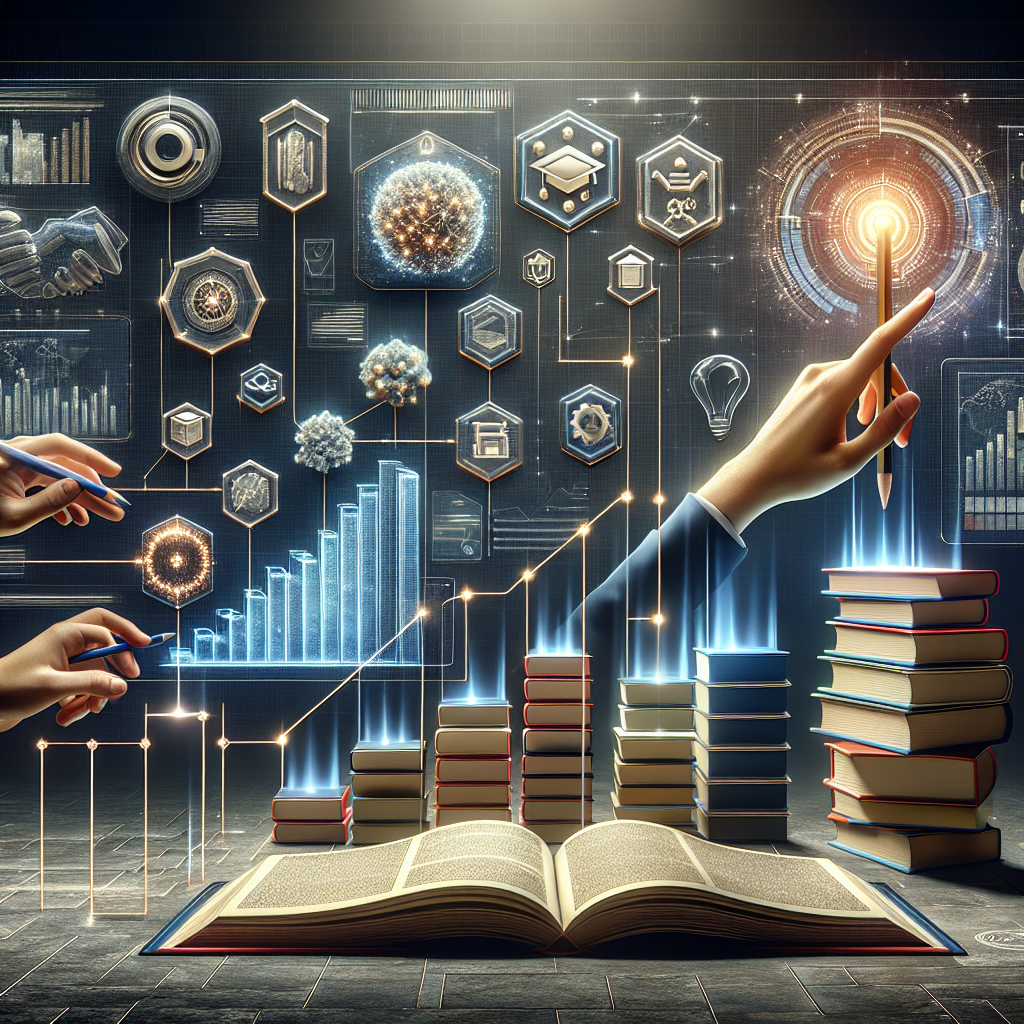

As you embark on your journey to mastering no code, remember that the only limit is your imagination. So, roll up your sleeves, embrace the challenge, and let your creativity soar in the exciting world of designing and developing without code. Happy coding!





Comments